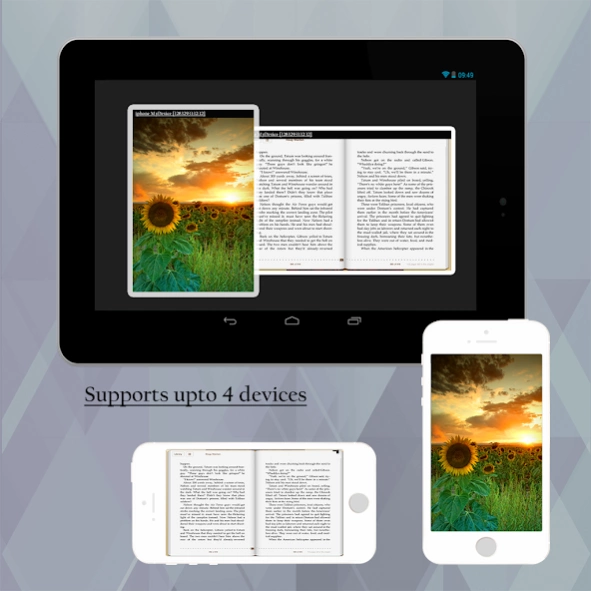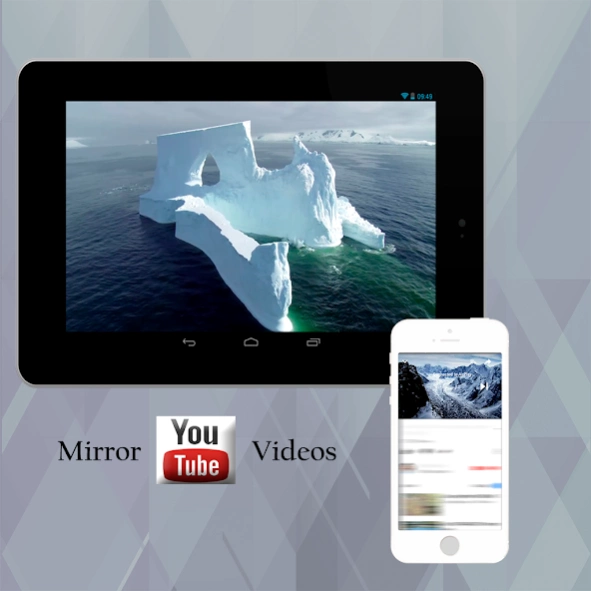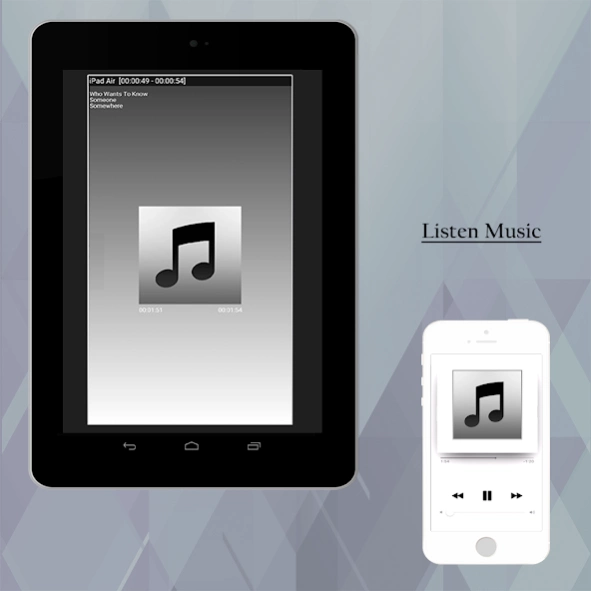AirMirror Airplay Mirror Demo 2.9
Free Version
Publisher Description
AirMirror Airplay Mirror Demo - AirMirror is the AirPlay receiver for Android and Android TV.
AirMirror is an AirPlay Mirroring receiver that allows one to wirelessly display the iPhone/iPad/Mac screens to an Android device. With AirMirror, everything that one does on the iPhone/iPad/Mac, is wirelessly streamed to Android device in real-time.
***Demo - 15 minute***
Key features:
--------------------
1) Supports AirPlay streaming and mirroring of iOS7, iOS8, iOS9, iOS10, iOS11, Mac OSX devices.
2) Supports video playback from YouTube App and YouTube in a browser.
3) Multiple iOS/OSX devices can simultaneously connect to the receiver.
4) Zoom/drag/rotate connected mirroring device.
5) Enable password to restrict unauthorized user from sharing their iOS/OSX devices.
6) Can be used in Education, Home Entertainment, Business, Car Infotainment etc.
7) Play multiplayer game with multiple device mirroring.
---------------------------------------------------------
AirMirror is also available on Windows, Linux, Mac, Embedded Linux (Raspberry Pi/ODROID/i.mx6/NVidia Tegra K1/Telechips etc). The AirMirror SDK is available for licensing for integration in applications on all these platforms.
We're eager to hear from you! If you have any feedback, questions, or concerns, please email us at:
sales@tatvik.com
About AirMirror Airplay Mirror Demo
AirMirror Airplay Mirror Demo is a free app for Android published in the Video Tools list of apps, part of Audio & Multimedia.
The company that develops AirMirror Airplay Mirror Demo is Tatvik Technologies Pvt Ltd. The latest version released by its developer is 2.9.
To install AirMirror Airplay Mirror Demo on your Android device, just click the green Continue To App button above to start the installation process. The app is listed on our website since 2019-12-11 and was downloaded 31 times. We have already checked if the download link is safe, however for your own protection we recommend that you scan the downloaded app with your antivirus. Your antivirus may detect the AirMirror Airplay Mirror Demo as malware as malware if the download link to com.tatvik.airmirror.airmirrorappdemo is broken.
How to install AirMirror Airplay Mirror Demo on your Android device:
- Click on the Continue To App button on our website. This will redirect you to Google Play.
- Once the AirMirror Airplay Mirror Demo is shown in the Google Play listing of your Android device, you can start its download and installation. Tap on the Install button located below the search bar and to the right of the app icon.
- A pop-up window with the permissions required by AirMirror Airplay Mirror Demo will be shown. Click on Accept to continue the process.
- AirMirror Airplay Mirror Demo will be downloaded onto your device, displaying a progress. Once the download completes, the installation will start and you'll get a notification after the installation is finished.